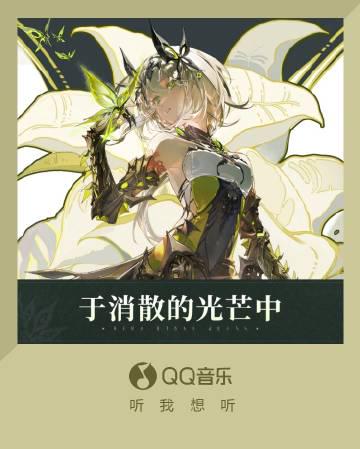Ever been excited to listen to a new song or binge-watch a hit drama, only to be hit with that dreaded ‘This content is not available in your region’ message? If you’re an overseas Chinese, you know the struggle all too well—geo-restrictions can turn your entertainment dreams into a frustrating digital wall. But what if I told you there are simple ways to break through and enjoy mainland content like QQ Music’s fresh tracks, including the enchanting ‘my little garden’ by Er Chong Luo Xuan? Let’s dive into how you can reclaim your cultural connection without the headaches.
Picture this: you’re scrolling through social media and spot a buzz about a new song, like the ethereal ‘my little garden’ from the game SAIQI. The lyrics paint a poetic scene—’She gathers each fading beam of light, letting it shine on tiny seeds in the snowfield, carried by gentle winds over misty seas, roots stretching toward an eternal spring.’ It’s beautiful, right? But when you click play, all you get is buffering or a block. Sound familiar? You’re not alone; millions of overseas fans face this daily, missing out on music, dramas, and variety shows that feel like home.
Why does this happen? Mainland platforms like QQ Music, iQiyi, or Tencent Video often limit access due to licensing agreements and regional policies. It’s not about shutting you out—it’s about rights management. But hey, that doesn’t mean you have to miss the fun. From using VPNs to smart DNS services, there are workarounds that can get you streaming smoothly. Imagine jamming to ‘my little garden’ without interruptions, or joining events like QQ Music’s review contest (share a 15+ word comment for a chance to win game merch!). It’s all about finding the right key to unlock those digital doors.
Now, I get it—some folks worry about security or complexity. But let’s keep it real: many solutions are user-friendly and safe if you choose reputable tools. Think of it as tuning into your favorite radio station from afar; with a little setup, you’re good to go. Plus, staying connected to mainland culture isn’t just about entertainment—it’s a bridge to memories, family, and community. Whether it’s that new drama everyone’s raving about or a soul-stirring song like this one, you deserve to be part of the conversation.
So, what’s your go-to method for bypassing these blocks? Have you tried any tricks that worked wonders, or are you still searching for that perfect fix? Share your stories in the comments—let’s help each other stay plugged in and never miss a beat!
How to Use Sixfast: A Quick Start Guide

Sixfast is a lightweight acceleration tool designed to optimize your internet connection for gaming, streaming, and other online activities. Here’s how to get started:
1. Download and Install
Visit the official Sixfast website and download the client for your device (Windows, macOS, Android, or iOS). Follow the instructions to install.
2. Sign Up and Log In
Open the app and register with your email or phone number. You can also log in using WeChat, Apple ID, or other supported platforms.
3. Redeem Free Membership with Code “666”
After logging in, go to the “Profile” or “Account” section and look for “Redeem Code” or “Gift Code.” Enter 666 to receive free VIP membership time—perfect for trying out premium acceleration features.
PC:

mobile:

4. Select a Game or App
Choose the game or application you want to speed up. Sixfast supports popular titles like Genshin Impact, PUBG, Honor of Kings, and more.
5. Choose Region and Start Acceleration
Sixfast will automatically recommend the best server based on your location, or you can manually select one. Tap “Start” to begin acceleration.
6. Enjoy Low Latency
Once connected, launch your game or app and enjoy smoother, faster performance with reduced ping and lag.
Try Sixfast today and level up your online experience!