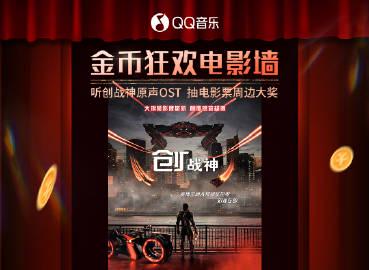Ever tried to watch that hot new mainland drama from abroad, only to be greeted by the dreaded ‘This content is not available in your region’ message? You’re not alone. Millions of overseas Chinese face this frustrating digital wall daily – whether it’s missing out on the latest variety shows, getting cut off from family movie nights, or dealing with endless buffering during crucial plot moments.
Just last week, my cousin in Toronto was desperately trying to stream the new sci-fi blockbuster ‘Creation: God of War’ that everyone’s raving about back home. Three attempts, three failures. ‘The trailer looks amazing,’ she complained over WeChat, ‘but all I get is loading circles and error messages. It’s like being locked out of our own culture!’
This geo-blocking nightmare affects everything from iQiyi and Tencent Video to music platforms like QQ Music. Remember when that viral competition show ‘Sisters Who Make Waves’ dropped new episodes? Overseas fans had to wait days for fan-submitted clips while mainland viewers enjoyed real-time discussions. The FOMO is real, folks.
The reasons behind these restrictions range from licensing agreements to government regulations, but that’s cold comfort when you’re trying to share cultural moments with family back home. The worst part? Sometimes the content technically loads but buffers so much you could brew tea between scenes. My aunt in Melbourne jokes she’s become an expert in reading loading screen animations.
But here’s the good news: there are legitimate ways to bridge this digital divide. While I can’t provide specific technical instructions here (stay tuned for our upcoming tutorial!), understanding why this happens is the first step. Content distributors implement region locks due to copyright territories, and internet infrastructure varies globally causing those annoying buffering issues.
Many overseas Chinese have found creative solutions – from setting up family sharing accounts to using approved international versions of streaming platforms. The key is finding methods that respect copyright laws while maintaining access to the cultural content that keeps us connected to home.
So the next time you’re staring at that loading screen or region error, remember – you’re part of a global community navigating these digital borders together. What’s been your most frustrating region-lock experience? Share your stories below – let’s compare notes on the content we miss most from home!
How to Use Sixfast: A Quick Start Guide

Sixfast is a lightweight acceleration tool designed to optimize your internet connection for gaming, streaming, and other online activities. Here’s how to get started:
1. Download and Install
Visit the official Sixfast website and download the client for your device (Windows, macOS, Android, or iOS). Follow the instructions to install.
2. Sign Up and Log In
Open the app and register with your email or phone number. You can also log in using WeChat, Apple ID, or other supported platforms.
3. Redeem Free Membership with Code “666”
After logging in, go to the “Profile” or “Account” section and look for “Redeem Code” or “Gift Code.” Enter 666 to receive free VIP membership time—perfect for trying out premium acceleration features.
PC:

mobile:

4. Select a Game or App
Choose the game or application you want to speed up. Sixfast supports popular titles like Genshin Impact, PUBG, Honor of Kings, and more.
5. Choose Region and Start Acceleration
Sixfast will automatically recommend the best server based on your location, or you can manually select one. Tap “Start” to begin acceleration.
6. Enjoy Low Latency
Once connected, launch your game or app and enjoy smoother, faster performance with reduced ping and lag.
Try Sixfast today and level up your online experience!