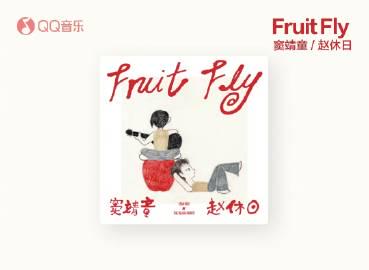I was scrolling through my cousin’s WeChat moments last night when I saw her post about Leah Dou’s new song ‘Fruit Fly’ – that dream collaboration with Korean artist The Black Skirts everyone’s been talking about. The timing was perfect: my tea had just steeped to that perfect amber color, and the rain outside my Toronto apartment was making that soothing pitter-patter against the window. ‘This is the moment,’ I thought, reaching for my headphones like they were the last lifeboat on the Titanic.
Then came the gut punch. That little gray loading circle spun for what felt like eternity before the screen flashed: ‘This content is not available in your region.’ My tea suddenly tasted bitter, and the rain just sounded… wet. It’s funny how a simple error message can make you feel so disconnected from home – like you’re watching a party through a locked glass door.
The description my cousin sent me about the song made it even more frustrating. She said The Black Skirts handled all the writing and production, blending their signature indie sound with Leah’s effortlessly cool vocals. Apparently there’s this magical MV too – created by Taiwanese illustrator Zhong Xian with these delicate, dreamlike visuals that supposedly make you feel like you’re floating through a watercolor painting.
What really got me was learning about Leah’s appearance on that ‘Good Night Friend’ healing podcast. My cousin described how Leah shared personal stories about working with The Black Skirts and even gave exclusive bedtime greetings to listeners. I could almost imagine her voice – that distinctive tone that always reminds me of late-night drives through Beijing, windows down, the city lights blurring into streaks of gold.
It’s moments like these that hit different when you’re overseas. That lyric my cousin quoted – ‘You’re good apple, bad apple, I love you all’ – should have been playing through my speakers while I messaged her about how it reminded me of our childhood summers, stealing fruit from our grandmother’s orchard. Instead, I was just staring at a frozen screen, the distance between me and home feeling wider than the Pacific Ocean.
Maybe you’ve been here too – whether it’s trying to watch the latest Chinese drama everyone’s discussing on Weibo, or catching that new variety show your family won’t stop raving about in the group chat. That particular flavor of FOMO hits different when it’s not just about missing entertainment, but missing cultural touchstones that make you feel connected to where you came from.
So tell me – what’s the one song, show, or movie that gave you that ‘region locked’ heartbreak? Share in the comments below, and stay tuned for the practical solutions coming in the next section that’ll help us all bridge that digital divide.
How to Use Sixfast: A Quick Start Guide

Sixfast is a lightweight acceleration tool designed to optimize your internet connection for gaming, streaming, and other online activities. Here’s how to get started:
1. Download and Install
Visit the official Sixfast website and download the client for your device (Windows, macOS, Android, or iOS). Follow the instructions to install.
2. Sign Up and Log In
Open the app and register with your email or phone number. You can also log in using WeChat, Apple ID, or other supported platforms.
3. Redeem Free Membership with Code “666”
After logging in, go to the “Profile” or “Account” section and look for “Redeem Code” or “Gift Code.” Enter 666 to receive free VIP membership time—perfect for trying out premium acceleration features.
PC:

mobile:

4. Select a Game or App
Choose the game or application you want to speed up. Sixfast supports popular titles like Genshin Impact, PUBG, Honor of Kings, and more.
5. Choose Region and Start Acceleration
Sixfast will automatically recommend the best server based on your location, or you can manually select one. Tap “Start” to begin acceleration.
6. Enjoy Low Latency
Once connected, launch your game or app and enjoy smoother, faster performance with reduced ping and lag.
Try Sixfast today and level up your online experience!