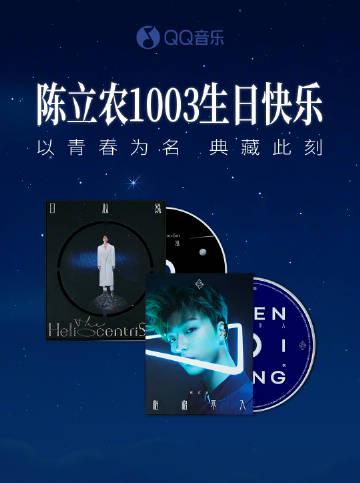Picture this: It’s October 3rd, 2025 – Chen Linong’s 25th birthday. Thousands of screaming fans pack the Chongqing stadium while you’re sitting overseas, desperately refreshing your screen only to see that dreaded ‘This content is not available in your region’ message. Sound familiar? You’re not alone in this digital frustration.
While domestic fans are living their best fangirl lives at the ‘Youth as the Name’ concert tour, overseas Chinese communities are facing what I call the ‘Great Firewall Heartbreak.’ The very platforms promoting Chen’s birthday celebrations – QQ Music, Putaomall – become digital walls keeping international fans out. That limited-time album discount? Those exclusive concert moments? All trapped behind geographical barriers that feel personal when you’re thousands of miles away from the action.
Here’s what domestic fans are experiencing that makes the FOMO so real: The concert isn’t just another performance – it’s a generational milestone. Chen Linong, once that bright-eyed contestant on ‘Idol Producer,’ has blossomed into a full-fledged artist celebrating a quarter-century of life. The Chongqing stop of his global tour features special birthday arrangements of his hits, emotional interactions with fans, and those priceless moments when he gets surprised by the crowd’s overwhelming affection.
The birthday week promotions (October 3-9, 2025) add another layer to the frustration. That physical album discount on QQ Music’s Putaomall? For domestic fans, it’s a click away. For overseas supporters, it’s a complicated process of finding forwarding services, dealing with customs, and praying the limited-time offer doesn’t expire during the logistical nightmare.
But here’s the real question that keeps popping up in overseas fan groups: Why does geographical location determine your access to cultural content in 2025? When artists like Chen Linong proudly call their tours ‘global,’ why do international fans get the short end of the streaming stick? The comments in fan communities tell the real story – ‘I’ve supported him since day one but can’t watch his birthday concert,’ ‘My VPN failed right during the climax,’ ‘I just want to feel connected to home through his music.’
This isn’t just about missing one concert or album sale. It’s about the emotional disconnect that happens when you can’t participate in cultural moments that define your community. That shared experience of watching the same performance, discussing the same moments, feeling the same pride in an artist’s growth – that’s what geographical restrictions steal from overseas Chinese.
So here’s my final thought: In an era where K-pop dominates global charts and Western artists stream everywhere instantly, when will Chinese entertainment truly embrace its international audience? How many more birthday concerts, drama finales, and variety show moments will overseas fans miss before the industry recognizes we’re willing to pay, watch, and support – if only given the chance? Share your most frustrating ‘content blocked’ moment below – let’s turn our digital disappointments into a conversation that might just lead to change.
How to Use Sixfast: A Quick Start Guide

Sixfast is a lightweight acceleration tool designed to optimize your internet connection for gaming, streaming, and other online activities. Here’s how to get started:
1. Download and Install
Visit the official Sixfast website and download the client for your device (Windows, macOS, Android, or iOS). Follow the instructions to install.
2. Sign Up and Log In
Open the app and register with your email or phone number. You can also log in using WeChat, Apple ID, or other supported platforms.
3. Redeem Free Membership with Code “666”
After logging in, go to the “Profile” or “Account” section and look for “Redeem Code” or “Gift Code.” Enter 666 to receive free VIP membership time—perfect for trying out premium acceleration features.
PC:

mobile:

4. Select a Game or App
Choose the game or application you want to speed up. Sixfast supports popular titles like Genshin Impact, PUBG, Honor of Kings, and more.
5. Choose Region and Start Acceleration
Sixfast will automatically recommend the best server based on your location, or you can manually select one. Tap “Start” to begin acceleration.
6. Enjoy Low Latency
Once connected, launch your game or app and enjoy smoother, faster performance with reduced ping and lag.
Try Sixfast today and level up your online experience!