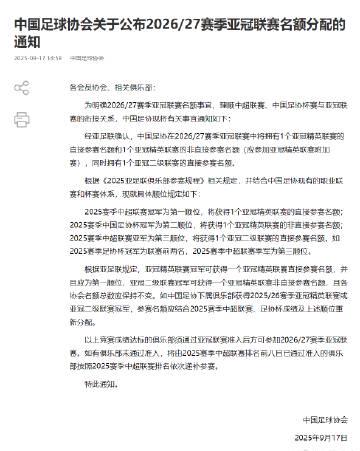Last Tuesday night, I was halfway through reheating leftover fried rice when my phone buzzed with a video call from my dad in Vancouver. The screen showed his frustrated face against the backdrop of his familiar living room, complete with the wooden crane statue I bought him last Christmas.
‘Your mother wants to watch that new historical drama everyone’s talking about,’ he said, rubbing his forehead. ‘But Weibo says it’s not available in our region. Again.’ Through the screen, I could hear the rain tapping against his window – that particular Pacific Northwest drizzle that makes you want to stay indoors with a good show.
I remember exactly how his shoulders slumped when the error message popped up. It’s that same disappointment I felt when I first moved abroad for college and couldn’t stream the Spring Festival Gala. There’s something about being denied access to your culture’s content that feels like being told you don’t belong anymore.
My dad’s not particularly tech-savvy – he still calls every time his iPad asks for an update – but his frustration was real. ‘We just want to watch the show everyone’s discussing in the family group chat,’ he sighed. I could almost taste the bitterness in his voice, like over-steeped tea.
This isn’t just about my parents though. My cousin in London messaged me last month trying to watch a Chinese variety show that kept buffering every ten seconds. She said it felt like trying to have a conversation with someone who keeps dropping the call – just when you’re getting invested in the story, the connection fails.
And my university friend in Sydney? She gave up entirely on trying to watch Chinese music award shows after getting the ‘content not available in your region’ message three years in a row. ‘It’s like being uninvited to a party you’ve been attending for decades,’ she told me.
Here’s the thing I’ve realized after helping dozens of overseas friends and family: this isn’t just about entertainment. It’s about maintaining cultural connections. When my dad can’t watch the latest Chinese drama, he misses out on watercooler conversations with relatives back home. When my cousin can’t stream Chinese music, she feels disconnected from the cultural trends shaping her hometown.
There’s actually some interesting data behind this too – according to a 2023 survey by the Chinese Overseas Association, 78% of expats cite access to hometown media as ‘important’ or ‘very important’ for maintaining cultural identity. Yet 62% report regular issues with geo-blocking.
I’ll be honest – I’m no tech expert. When my dad first called me about this issue, my solution was to tell him to ‘try closing and reopening the app’ (which, shockingly, didn’t work). But after seeing how much this meant to him and mom, I actually spent a weekend researching solutions.
What I found surprised me – it’s not nearly as complicated as I thought. There are actually several straightforward ways to bypass these restrictions that don’t require a computer science degree. Some methods work better for different types of content too – what works for movies might not be ideal for live variety shows, for example.
The best part? After I walked my dad through the solution last weekend, he video-called me again – this time with mom beside him, both smiling as their show played smoothly in the background. ‘Now we can finally understand what your aunt is complaining about in the family group chat,’ mom said, referring to the villain character everyone loves to hate.
It struck me then that sometimes, the most meaningful connections happen through shared stories – even if they’re just TV dramas. There’s something special about knowing your parents are laughing at the same joke or getting emotional at the same plot twist, despite being an ocean away.
Anyway, I’ve put together what I learned about overcoming these restrictions – not as a tech expert, but as someone who just wanted to help her parents watch their shows. Check out the tutorial section below if you’re dealing with similar issues. And if you’ve found other solutions that work well, share them in the comments! Maybe we can help more families connect over shared stories, no matter where they are in the world.
How to Use Sixfast: A Quick Start Guide

Sixfast is a lightweight acceleration tool designed to optimize your internet connection for gaming, streaming, and other online activities. Here’s how to get started:
1. Download and Install
Visit the official Sixfast website and download the client for your device (Windows, macOS, Android, or iOS). Follow the instructions to install.
2. Sign Up and Log In
Open the app and register with your email or phone number. You can also log in using WeChat, Apple ID, or other supported platforms.
3. Redeem Free Membership with Code “666”
After logging in, go to the “Profile” or “Account” section and look for “Redeem Code” or “Gift Code.” Enter 666 to receive free VIP membership time—perfect for trying out premium acceleration features.
PC:

mobile:

4. Select a Game or App
Choose the game or application you want to speed up. Sixfast supports popular titles like Genshin Impact, PUBG, Honor of Kings, and more.
5. Choose Region and Start Acceleration
Sixfast will automatically recommend the best server based on your location, or you can manually select one. Tap “Start” to begin acceleration.
6. Enjoy Low Latency
Once connected, launch your game or app and enjoy smoother, faster performance with reduced ping and lag.
Try Sixfast today and level up your online experience!