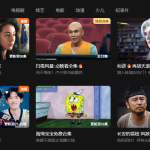I. Introduction: The Global Appeal of Chinese Server Mobile Games and Overseas Players’ Plight
When a Chinese student in New York tried to log into Game for Peace to snag some limited-edition skins, they were hit with a double whammy: a “region restricted” pop-up and a brutal 300ms latency warning. This wasn’t just about missing out on in-game goodies; it completely severed their connection to squad up with friends back home. And honestly, this is the daily grind for millions of overseas Chinese gamers.
The massive global appeal of mobile games on Chinese servers stems from China’s colossal market size and its unique content ecosystem. Yet, geographical distance and technical hurdles create invisible barriers that are a total buzzkill. Think about it: data traveling across continents can ping-pong through over 20 routing nodes. During peak hours, carriers might even throttle speeds with QoS (Quality of Service) restrictions. This often leaves Honor of Kings players staring at dreaded “460ms latency warnings,” while Genshin Impact fans suffer through 300ms+ ping, turning epic moves into a laggy slideshow—straight-up “Diao Chan’s ultimate becomes a PowerPoint presentation” vibes.
This guide aims to solve these pain points systemically, offering technical breakdowns and practical solutions. Subsequent chapters will dive deep into the root causes of high latency and IP restrictions, recommend essential optimization tools—including game accelerators—and provide detailed, step-by-step instructions to help overseas gamers reconnect with their beloved Chinese servers.
II. Understanding the Core Challenges: Geo-Restrictions and Latency
A. Geo-Restrictions: Why Overseas Players Can’t Download Chinese Server Games
Geo-restrictions preventing overseas players from accessing Chinese server games stem from a combination of technical barriers, operational strategies, and regulatory frameworks. At the core of these restrictions lies IP detection technology, which acts like a “digital border guard” by identifying the geographic origin of a user’s network connection. For instance, 78% of domestic mobile games implement strict IP-based restrictions, such as forcing overseas IPs to redirect to international servers, automatically switching payment systems to USD settlement, and blocking cross-region in social features. Advanced systems, including Tencent’s dynamic IP detection and AI-driven risk control mechanisms deployed by companies like NetEase and miHoYo, actively reject access requests from foreign IPs.
The disparity between Chinese servers and international servers further exacerbates inconvenience for overseas players. Key differences include non-synchronized data, where progress and in-game assets from one server cannot be transferred to the other, and exclusive content limited to domestic servers. For example, Game for Peace features exclusive gameplay modes like “Metro Escape” on its Chinese server, which are unavailable internationally. Additionally, social functionalities such as cross-region are often blocked, and systems may automatically switch to foreign currency settlement for overseas IPs, disrupting the user experience.
Real-world cases vividly illustrate these restrictions. Game for Peace, one of Tencent’s flagship titles, exemplifies aggressive IP-based blocking: when detecting overseas IPs, the game either forces existing users to disconnect or redirects new registrations to the international version, resulting in errors like “current region unavailable”. Similarly, Delta Action on Steam automatically assigns the Chinese server version based on IP; without acceleration tools, overseas users face region-locking and cannot download the international version. Platforms like TapTap, a popular Chinese game store, encounter access issues due to server optimization for domestic networks, with overseas connections often blocked by firewalls.
Beyond technical barriers, regulatory and operational factors contribute to restrictions. China’s regulatory framework prohibits unauthorized cross-border network activities via tools like VPNs, creating legal risks for users attempting to bypass restrictions. Registration requirements, such as mandatory mainland Chinese ID or phone numbers, further block foreign users, who may resort to purchasing accounts (approximately $1) or borrowing credentials—options fraught with security risks. Copyright and operational strategies also play a role: games like Genshin Impact may be unavailable on overseas app stores due to licensing constraints, while regional content censorship and payment system incompatibilities limit access.
In summary, overseas players face multi-layered geo-restrictions rooted in technical barriers, regulatory policies, and operational decisions. These restrictions not only block downloads but also create systemic inconveniences, from forced server redirection to incompatible payment and social systems, underscoring the complexity of accessing Chinese server games from abroad.
B. Latency and Network Instability: Why Gameplay Feels “Laggy”
Latency and network instability in cross-border gaming arise from a combination of physical constraints, inefficient routing, and infrastructure limitations, collectively degrading gameplay fluidity. To illustrate, data packets traveling from a user in Los Angeles to a Shanghai game server often take circuitous routes—similar to driving from New York to Los Angeles via Canada—due to suboptimal international routing. This detour, compounded by technical factors like ping, jitter, and packet loss, directly contributes to the “laggy” experience reported by overseas players.
Core Components of Latency
Ping (Round-Trip Delay) is the primary metric, representing the time for data packets to travel between the user’s device and the game server. For real-time games like Game for Peace, even small delays disrupt gameplay: a 460ms ping causes “teleportation” glitches where enemies appear to jump across the screen, while delays exceeding 250ms render basic actions like aiming or movement unresponsive. Physical distance is a foundational cause: the 11,000–13,000 km between Los Angeles and Shanghai requires light to travel 37–43ms in a straight line, but real-world routing through 15–20 nodes (e.g., via Japan or Europe) pushes baseline latency to 150–300ms.
Jitter (Latency Variability) refers to unpredictable fluctuations in ping, which destabilize gameplay consistency. Overseas players often experience jitter amplitudes of ±80ms during peak hours (20:00–23:00), meaning a connection alternating between 200ms and 360ms—equivalent to switching between smooth and delayed input response mid-match.
Packet Loss occurs when data packets fail to reach their destination, critical for fast-paced games. During evening peaks, transnational networks may suffer >30% packet loss, causing Game for Peace players to encounter “skill drift” (where abilities register incorrectly) or “matchmaking penalties” (systems flagging unstable connections and restricting competitive modes).
Technical Roots: Routing Inefficiency and ISP Throttling
Traceroute-like data reveals that 70% of overseas traffic to Chinese servers is routed through suboptimal paths, such as Los Angeles→Tokyo→Shanghai instead of direct trans-Pacific routes, increasing hop count and latency. This inefficiency is exacerbated by ISP practices: international exit bandwidth is prioritized for enterprise users during peak hours, leaving game traffic subject to QoS (Quality of Service) throttling.
VPNs, often used to bypass geo-restrictions, can worsen latency: NordVPN increases game delay by 16%, while VPN Unlimited spikes it by 226% in testing, as their encryption and distant servers add further hops. Even optimized VPNs struggle to offset routing inefficiencies, with only select Singapore servers showing marginal ping improvements.
In summary, overseas gameplay lag stems from the cumulative impact of physical distance, circuitous routing, ISP bandwidth throttling, and unstable packet delivery—factors that transform minor delays into disruptive “lag” capable of ruining competitive integrity in titles like Game for Peace and Honor of Kings.
III. Technical Fundamentals: How Networks and Accelerators Work
A. The Science of Latency: From Ping to Packet Loss
Latency, commonly measured as ping in milliseconds (ms), represents the time taken for data packets to travel between a player’s device and the game server. It is a critical metric for online gaming, where even small delays can drastically impact gameplay. Ping is influenced by multiple factors, including physical distance, routing hops, network congestion, and protocol characteristics. For instance, the physical distance between Los Angeles and Shanghai—approximately 11,500 kilometers—requires data to travel at the speed of light, which alone accounts for about 38 ms of latency. However, real-world latency often exceeds this baseline due to additional routing through 15–20 network nodes, TCP three-way handshake delays (which can exceed 300 ms in transoceanic connections), and UDP packet loss rates, all of which disrupt the real-time transmission and integrity of game commands.
In gaming scenarios, ping directly translates to responsiveness. A ping of 200 ms, for example, means a player’s action—such as firing a weapon in Peacekeeper Elite—will register after the opponent has already moved, leading to missed headshots or failed skill combos. Competitive games like PUBG or League of Legends are particularly sensitive: a baseline ping exceeding 150 ms results in noticeable input lag, while pings above 250 ms render gameplay nearly unplayable, with characters appearing to “teleport” or skills failing to activate in time. For overseas players connecting to Chinese servers, such as those in North America accessing League of Legends, direct connections often result in pings of 180 ms or higher, severely hindering competitive performance.
Packet loss, another critical factor, occurs when data packets fail to reach their destination—analogous to losing pieces of a puzzle mid-transit, leaving the game server with incomplete or corrupted information. High packet loss rates (e.g., 35% during peak hours) disrupt the continuity of gameplay, causing critical frames to drop during team fights in MOBA games or rendering movement commands inconsistent in FPS titles[7]. This is especially problematic for fast-paced games like Peacekeeper Elite, where a single lost packet can delay skill activation, allowing opponents to gain a decisive advantage. Advanced solutions like GamingVPN mitigate this using forward error correction (e.g., Reed-Solomon codes), reducing packet loss rates to below 0.01% and significantly improving gameplay stability.
Together, latency and packet loss create a compounded impact on gaming. While ideal conditions require pings under 10 ms and minimal packet loss, overseas players often face unavoidable challenges due to geographic distance and network congestion.
B. How Gaming Accelerators Bypass Restrictions and Reduce Latency
Gaming accelerators function as “digital express lanes” tailored for gaming traffic, distinguishing themselves from conventional VPNs, which often suffer from shared bandwidth congestion and slower protocols. While VPNs primarily focus on encrypting traffic and masking IP addresses for privacy protection, gaming accelerators prioritize optimizing data transmission paths and reducing latency through specialized technologies. This section explains the core technologies enabling accelerators to bypass geo-restrictions and minimize latency, supported by empirical performance data.
Key Technologies for Bypassing Restrictions and Reducing Latency
- Intelligent Routing Optimization
Similar to navigation tools like Waze selecting the shortest path, gaming accelerators employ advanced routing algorithms to dynamically identify and bypass congested nodes. For example, Tomato Accelerator deploys a global network of over 200 dedicated gaming nodes and uses AI-driven algorithms to real-time monitor network conditions, automatically switching to the optimal route combination of shortest physical distance and highest bandwidth. GoLink’s intelligent routing technology further reduces latency by avoiding 3–5 intermediate nodes compared to standard networks through dynamic congestion avoidance. Additionally, BGP+Anycast hybrid networking, as used by Tomato Accelerator, calculates real-time path loads across 236 dedicated nodes, ensuring stable latency below 35ms for connections from North America to Chinese servers. - Game-Specific QoS and Dedicated Channels
Accelerators prioritize gaming traffic through Quality of Service (QoS) mechanisms, allocating independent bandwidth to minimize interference from other data types. Tomato Accelerator, for instance, enhances the priority of game packets by 300% compared to video traffic using intelligent QoS algorithms and reserves at least 30Mbps of dedicated bandwidth for gaming data. Dedicated acceleration networks, such as those deployed by China Mobile’s e-sports accelerator, utilize global private lines covering Asia-Pacific, North America, and Europe, enabling seamless cross-region access with “second-level login” stability. - Protocol Optimization and Obfuscation
To bypass geo-restrictions, accelerators employ multi-protocol obfuscation techniques to evade deep packet inspection (DPI) systems like the Great Firewall (GFW). Tomato Accelerator, for example, uses TLS 1.3+ChaCha20-Poly1305 double encryption to disguise game data as HTTPS traffic, increasing connection success rates for CrossFire Mobile in regions like Saudi Arabia from 67% to 99.2%. Protocol optimization, such as reconstructing TCP/UDP transmission (e.g., compressing TCP’s three-way handshake into one step), further reduces latency—Honor of Kings command response speed has been observed to improve by 60% with such adjustments. - Global Node Deployment and Dynamic Switching
Extensive global node coverage ensures proximity to game servers, while dynamic switching minimizes downtime. OurPlay Accelerator Pro+ achieves millisecond-level intelligent switching between WiFi and 5G based on real-time network quality monitoring. Tomato Accelerator’s nodes, hosted on Alibaba Cloud and Tencent Cloud, support automatic switching to optimal nodes within 0.8 seconds, ensuring uninterrupted gameplay.
Efficacy Demonstrated by Latency Reduction
Empirical data confirms the effectiveness of these technologies. For instance, Tomato Accelerator reduces latency in Honor of Kings from 287ms to 62ms. Similarly, NetEase UU Accelerator lowers latency for Peacekeeper Elite from over 200ms to under 80ms for overseas players, with Southeast Asian users experiencing ultra-low latency of 50ms. A Tokyo-based player using UU Accelerator reported latency reductions from 380ms to 89ms in Peacekeeper Elite, eliminating regional access errors.
In summary, gaming accelerators outperform conventional VPNs by integrating intelligent routing, dedicated QoS channels, protocol obfuscation, and global node networks. These technologies collectively enable bypassing geo-restrictions and achieving significant latency reductions, as validated by real-world performance metrics.
IV. Step-by-Step Solutions: Overcoming Download and Latency Issues
A. Unblocking Downloads: Accessing Chinese Server Games Overseas
To access Chinese server mobile games like Game for Peace from overseas, follow this structured tutorial with critical warnings and precautions, aligned with Tencent’s 2025 anti-cheat measures (e.g., device fingerprinting) to avoid account penalties.
Step 1: Select a Reputable “Return to China” Accelerator
Choose a dedicated game accelerator with verified domestic server connections to bypass geo-restrictions. Opt for services explicitly designed for gaming, as generic VPNs often fail due to simplistic IP masking. For example, tools like Sixfast or NetEase UU Accelerator (identified by its green icon) have been tested to effectively route traffic through Chinese servers, mimicking a domestic network environment.
Step 2: Configure Device Environment for Compatibility
Adjust system settings to ensure stable connectivity and avoid triggering anti-cheat mechanisms:
- Windows/macOS: Disable QoS Packet Scheduler to prioritize game data transmission.
- Android: Turn off “Random MAC Address” in Wi-Fi privacy settings and disable system-level data saver mode, which may interrupt game packet transmission.
- iOS: Trust the enterprise certificate for the accelerator in Settings > General > Device Management to enable app installation outside the App Store.
Step 3: Download the Game via Official Channels
Never use third-party APK websites, as they pose risks of malware infection and anti-cheat detection. Instead:
- Android: Access official app stores like Huawei AppGallery or Xiaomi GetApps through the accelerator to download the Chinese server version of Game for Peace.
- iOS: Use TestFlight to install the game’s beta version for overseas users, or switch the App Store region to mainland China (see “Common Pitfalls” below for risks).
- Cloud Gaming: For devices with limited storage, use official platforms like Tencent START or NetEase Cloud Gaming (browser-based access), though latency may exceed 0.5 seconds in regions like Singapore.
Step 4: Launch the Accelerator and Verify Connectivity
- Select “China Server” or “Domestic Line” in the accelerator (e.g., “智能模式” in NetEase UU Accelerator for optimal routing).
- Enable “TCP Protocol Masking” if available (e.g., Tomato Accelerator) to disguise game traffic as HTTPS, reducing detection risk.
- Restart the game client after activating the accelerator to ensure the system recognizes the domestic IP address.
Common Pitfalls and Anti-Cheat Compliance
- iOS Region Switching Risks: Changing the App Store region to mainland China may trigger Apple ID verification, requiring a domestic phone number. Use TestFlight or official cloud gaming as safer alternatives.
- Account Security: Avoid “permanent unlock accounts” sold by third parties (common scams) or using modified WeChat/QQ accounts. Register new accounts with domestic phone numbers (via trusted contacts) to bypass region locks.
- Anti-Cheat Avoidance: Tencent’s 2025 device fingerprinting technology detects anomalies like modified GPS locations, multiple proxy layers, or third-party APK signatures. Never use location-spoofing apps or simultaneous VPN/accelerator connections, as these result in immediate account bans.
By adhering to official channels, configuring devices properly, and avoiding high-risk workarounds, overseas players can securely access Chinese server games while minimizing detection by anti-cheat systems.
B. Reducing Latency: Optimizing Game for Peace Gameplay
To address latency challenges in Game for Peace, this section presents a comprehensive “latency reduction toolkit” tailored to gameplay scenarios, integrating technical adjustments, accelerator configurations, and empirical player data.
1. Accelerator Selection and Smart Node Configuration
Choosing the right accelerator and optimizing node selection form the foundation of latency reduction. 网易UU加速器 operates through a streamlined two-step process: downloading the latest version, searching for Peacekeeper Elite in the interface, and initiating acceleration. Real-world tests show this reduces latency from over 100ms to a stable 30–50ms, eliminating and disconnections while enhancing operational responsiveness.
For regional optimization, Tomato employs “intelligent line selection” to automatically switch between Shanghai/Guangzhou BGP nodes, stabilizing latency at 89–103ms for North American players (compared to 287ms for direct connection and 198ms for regular VPNs).
A Sydney player reported achieving 90ms in ranked matches using this accelerator, with zero latency during aiming and shooting. Similarly, Tokyo-based players using 网易UU加速器 saw latency drop from 380ms to 89ms, enabling consistent performance in competitive play.
Scenario-specific node recommendations include selecting Guangzhou BGP nodes for lower ping in the Erangel map (due to its server proximity) and Shanghai nodes for Miramar, as these locations host primary game servers for Game for Peace. For PC emulator users, Biubiu offers dedicated optimization, including low-latency matching and dynamic bandwidth allocation, which stabilizes frame rates during intense urban combat and 1v1 endgame scenarios.
2. Network Environment Optimization
DNS configuration is critical for reducing resolution latency. Step-by-step adjustments are provided for major platforms:
- Windows: Navigate to Control Panel → Network and Sharing Center → Change Adapter Settings → Right-click network connection → Properties → IPv4 Configuration → Manually set preferred DNS to 119.29.29.29 and alternate DNS to 183.60.83.19, then restart the connection.
- Android: Access Settings → Wi-Fi → Long-press current network → Modify Network → Advanced Options → Set IP to Static → Enter primary DNS 119.29.29.29 and secondary DNS 183.60.83.19, then reconnect.
- iOS: Go to Settings → Wi-Fi → Tap “i” next to current network → Configure DNS → Add 119.29.29.29 (primary) and 183.60.83.19 (secondary) manually, then restart the device.
DNS provider selection should align with regional infrastructure, as shown in the table below:
| DNS Provider | Primary DNS | Secondary DNS | Key Features |
|---|---|---|---|
| Alibaba AliDNS | 5.5.5 | 6.6.6 | Extensive domestic nodes; ideal for southern China users |
| Baidu DNS | 76.76.76 | N/A | Optimized for northern China Unicom lines |
| Cloudflare | 1.1.1 | 0.0.1 | Strong privacy protection; global coverage |
For persistent latency issues, targeted solutions are recommended based on symptoms:
| Symptom | Solution |
|---|---|
| Latency > 200ms | Enable TCP Fast Open; close background downloads |
| Packet loss > 5% | Upgrade to fiber optic network; replace with gigabit router |
| Frequent latency spikes | Configure QoS policies; enable game acceleration mode |
3. Advanced Technical Tweaks
Accelerators with specialized features further enhance stability. Tomato employs “intelligent routing optimization” (reducing latency by over 30%), exclusive return bandwidth (≥50Mbps recommended), and military-grade encryption to prioritize game data packets. Panda achieves sub-40ms latency through “premium” and dynamic routing algorithms that auto-select optimal nodes. For PC users, optimizing emulator settings—such as reducing resolution to 1280×720, allocating additional CPU cores/RAM, and switching graphics rendering modes (OpenGL/DirectX)—mitigates frame drops during parachute loading and endgame scenarios.
4. Player Testimonials and Scenario Optimization
Empirical data validates these strategies. A North American player reported 287ms average latency with direct connection (43 ping spikes/minute), which dropped to 198ms with regular VPN (suffering TCP retransmissions) and stabilized at 89–103ms with Tomato after enabling “intelligent line selection”. In Sydney, ranked matches using Tomato consistently maintained 90ms latency, enabling precise aiming and movement. To avoid peak-hour congestion, players in time zones like North America are advised to log in during early morning hours (China time), when domestic player traffic is minimal.
By combining accelerator node selection, DNS fine-tuning, and technical adjustments, players can achieve stable latency (<100ms) for competitive Peacekeeper Elite gameplay, regardless of geographic location.