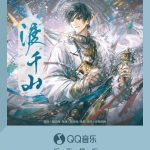I was scrolling through Weibo last night when I saw the hype about Yang Hansen’s NBA debut with the Trail Blazers. The official CCTV Sports account was live-streaming it, and my timeline was flooded with excited comments. There I was, coffee in hand, ready to watch – only to be greeted by that dreaded error message: "This content is not available in your region."
Sound familiar? If you’re part of the Chinese diaspora, you’ve probably faced this exact scenario. Whether it’s missing out on live sports like this Trail Blazers game, the latest variety shows, or that new historical drama everyone’s talking about – geo-restrictions turn what should be simple entertainment into a frustrating tech puzzle.
What makes it worse is seeing your friends back in China casually discussing these shows. Last month during the Mid-Autumn Festival, my family’s WeChat group was buzzing about a special variety show performance – while I stared at a buffering screen that never loaded. The cultural FOMO is real!
The irony? Many of these restrictions don’t even make sense. Why block a Chinese basketball prospect’s NBA debut from Chinese viewers abroad? It’s not like we’re trying to avoid paying – we’d happily watch the ads or even pay subscription fees if that’s what it took.
I’ve talked to dozens of overseas Chinese students and workers about this, and the stories are always the same: the frantic search for bootleg streams that buffer endlessly, the complicated VPN setups that work one day but fail the next, or worse – paying for "unblock" services that turn out to be scams.
But here’s the good news: after years of trial and error (and many frustrating nights), I’ve found some reliable ways to bypass these restrictions safely. Whether you’re trying to catch the next big basketball game, binge that trending drama, or just want to watch the Spring Festival Gala without glitches – there are solutions that actually work.
How to Use Sixfast: A Quick Start Guide

Sixfast is a lightweight acceleration tool designed to optimize your internet connection for gaming, streaming, and other online activities. Here’s how to get started:
1. Download and Install
Visit the official Sixfast website(https://www.sixfast.com) and download the client for your device (Windows, macOS, Android, or iOS). Follow the instructions to install.
2. Sign Up and Log In
Open the app and register with your email or phone number. You can also log in using WeChat, Apple ID, or other supported platforms.
3. Redeem Free Membership with Code “666”
After logging in, go to the “Profile” or “Account” section and look for “Redeem Code” or “Gift Code.” Enter 666 to receive free VIP membership time—perfect for trying out premium acceleration features.
PC:

mobile:

4. Select a Game or App
Choose the game or application you want to speed up. Sixfast supports popular titles like Genshin Impact, PUBG, Honor of Kings, and more.
5. Choose Region and Start Acceleration
Sixfast will automatically recommend the best server based on your location, or you can manually select one. Tap “Start” to begin acceleration.
6. Enjoy Low Latency
Once connected, launch your game or app and enjoy smoother, faster performance with reduced ping and lag.
Try Sixfast today and level up your online experience!