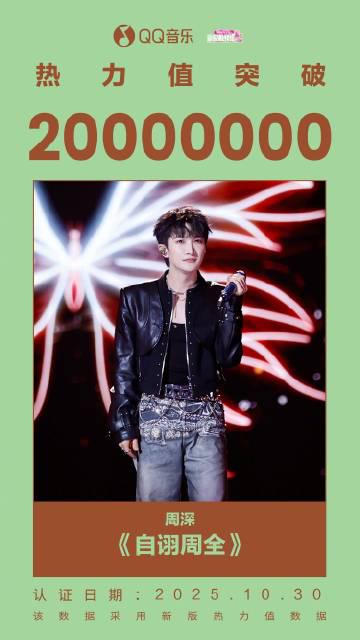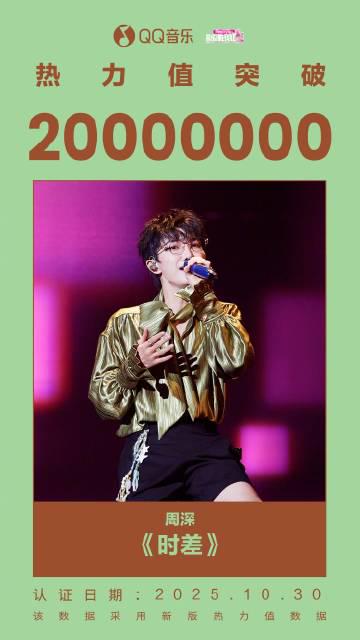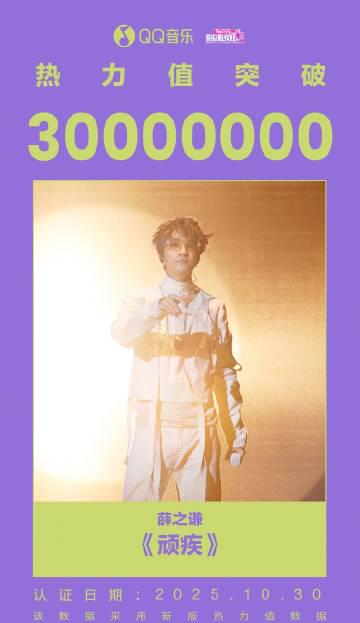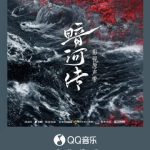I was scrolling through Weibo last night, sipping on lukewarm tea in my tiny apartment in Toronto, when I saw it: Xue Zhiqian’s new song ‘Stubborn Ailment’ had hit over 30 million heat points. The comments were flooded with fans raving about his emotional delivery, how each note felt like a burning ember of raw feeling. And there I was, clicking the play button over and over, only to be greeted by that dreaded grayed-out screen—’This content is not available in your region.’ My heart sank faster than the tea bag in my mug.
It’s not just about missing a song; it’s about missing a piece of home. I remember back in college, my roommate and I would blast Zhou Shen’s tracks while cramming for exams. His voice in ‘Time Lag’ captures that wistful ache of moments slipping away—something every overseas Chinese feels when we see family updates or festival celebrations we can’t join. The song hit 20 million heat points, and all I could think was, ‘Why does an invisible border get to decide if I can hear this?’ The frustration is real, like trying to hug someone through a glass wall.
Then there’s Zhou Shen’s other release, ‘Self-Proclaimed Composure.’ Fans say his细腻演绎 (delicate interpretation) pierces right through the heart, with heat points soaring past another milestone. I read a comment from a user in Sydney: ‘I played it for my mom over a shaky video call, and she teared up—it reminded her of the lullabies she used to sing.’ That’s when it hit me: these aren’t just songs; they’re emotional lifelines. But for many of us abroad, that connection is frayed by constant buffering or outright blocks. It’s like having a favorite photo album locked in a room you can’t enter.
I reached out to a few friends scattered across the U.S. and Europe, and the stories poured in. One buddy in London said he missed the live stream of a variety show because it kept stuttering—imagine the chorus of laughter from thousands, but yours is delayed by ten seconds. Another in Melbourne shared how she resorted to recording clips from relatives’ screens, the audio tinny and distant, just to catch a glimpse of a new drama episode. It’s these small, daily frustrations that add up, making you feel a step removed from the cultural pulse back home.
So, if you’re nodding along right now, stuck with that ‘region restricted’ notice, know you’re not alone. The good news? There are ways to bridge this gap and enjoy those melodies and shows without the headaches. In the next part, I’ll walk through some simple steps to help you unlock it all—because everyone deserves to feel that musical spark, no matter where they are.
How to Use Sixfast: A Quick Start Guide

Sixfast is a lightweight acceleration tool designed to optimize your internet connection for gaming, streaming, and other online activities. Here’s how to get started:
1. Download and Install
Visit the official Sixfast website and download the client for your device (Windows, macOS, Android, or iOS). Follow the instructions to install.
2. Sign Up and Log In
Open the app and register with your email or phone number. You can also log in using WeChat, Apple ID, or other supported platforms.
3. Redeem Free Membership with Code “666”
After logging in, go to the “Profile” or “Account” section and look for “Redeem Code” or “Gift Code.” Enter 666 to receive free VIP membership time—perfect for trying out premium acceleration features.
PC:

mobile:

4. Select a Game or App
Choose the game or application you want to speed up. Sixfast supports popular titles like Genshin Impact, PUBG, Honor of Kings, and more.
5. Choose Region and Start Acceleration
Sixfast will automatically recommend the best server based on your location, or you can manually select one. Tap “Start” to begin acceleration.
6. Enjoy Low Latency
Once connected, launch your game or app and enjoy smoother, faster performance with reduced ping and lag.
Try Sixfast today and level up your online experience!