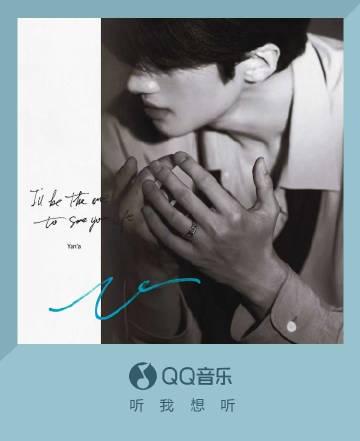Have you ever been excited to watch the latest Chinese drama or listen to a new song release, only to be greeted by that frustrating "This content is not available in your region" message? 🔥 If you’re among the 50 million overseas Chinese struggling with geo-blocked entertainment content, you know exactly how this feels.
Just yesterday, fans worldwide faced this exact problem when trying to access Yan An’s birthday single "U" on QQ Music. The timing couldn’t be more ironic – the artist specifically chose his birthday to release this track as a gift to his global fanbase, yet many international listeners found themselves locked out due to regional restrictions.
❗️ The Real Impact of Geo-Blocking
According to 2024 data from the Overseas Chinese Entertainment Consumption Report, approximately 68% of overseas Chinese regularly encounter access issues with mainland Chinese streaming platforms. The problems range from complete blocking to buffering nightmares that make watching anything beyond a 30-second clip practically impossible.
Yan An’s new single "U" represents exactly what international fans are missing. The song captures that moment when a young person discovers love’s transformative power – finding someone who provides strength and encouragement, helping them become more confident and free. It’s particularly meaningful that Yan An released this on his birthday, making it a personal thank you to everyone who’s supported his journey.
💡 Why This Matters Beyond Music
The issue extends far beyond missing a single song release. Many overseas Chinese use entertainment platforms to maintain cultural connections and language skills. When platforms like QQ Music, iQiyi, or Tencent Video block international access, it creates a genuine cultural disconnect that affects everything from family bonding over shared shows to staying current with Chinese pop culture trends.
The timing of these restrictions often feels particularly cruel. Major releases like Yan An’s birthday single typically generate the most excitement among international fans who’ve followed an artist’s career for years. Being unable to participate in these milestone moments can feel like being excluded from important cultural conversations happening back home.
While we can’t solve licensing issues overnight, there are practical ways to work around these limitations. In our upcoming tutorial section, we’ll walk through several methods that have helped other overseas Chinese audiences reliably access their favorite content without the constant frustration of buffering or error messages.
How to Use Sixfast: A Quick Start Guide

Sixfast is a lightweight acceleration tool designed to optimize your internet connection for gaming, streaming, and other online activities. Here’s how to get started:
1. Download and Install
Visit the official Sixfast website and download the client for your device (Windows, macOS, Android, or iOS). Follow the instructions to install.
2. Sign Up and Log In
Open the app and register with your email or phone number. You can also log in using WeChat, Apple ID, or other supported platforms.
3. Redeem Free Membership with Code “666”
After logging in, go to the “Profile” or “Account” section and look for “Redeem Code” or “Gift Code.” Enter 666 to receive free VIP membership time—perfect for trying out premium acceleration features.
PC:

mobile:

4. Select a Game or App
Choose the game or application you want to speed up. Sixfast supports popular titles like Genshin Impact, PUBG, Honor of Kings, and more.
5. Choose Region and Start Acceleration
Sixfast will automatically recommend the best server based on your location, or you can manually select one. Tap “Start” to begin acceleration.
6. Enjoy Low Latency
Once connected, launch your game or app and enjoy smoother, faster performance with reduced ping and lag.
Try Sixfast today and level up your online experience!