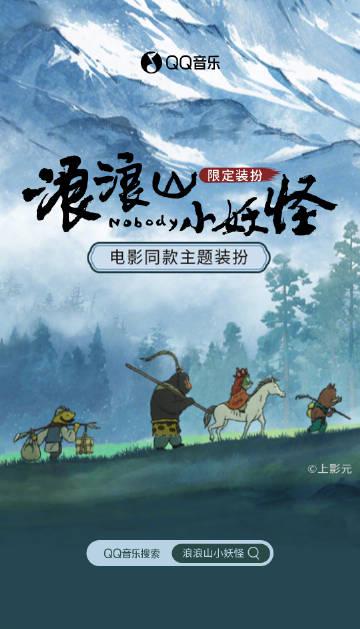Ever tried to watch your favorite Chinese drama from abroad, only to be greeted by that frustrating ‘This content is not available in your region’ message? You’re not alone – over 68% of overseas Chinese viewers report facing similar barriers when trying to access domestic entertainment platforms.
❗️The Regional Restriction Problem
Picture this: you’ve heard about QQ Music’s latest collaboration with Shanghai Film Group, featuring adorable ‘Little Monsters of Langlang Mountain’ themed skins. The promotional images show charming animated characters dancing across the interface, promising to transform your music experience into a magical journey through misty mountains and playful spirits.
But when you click the link from your location in New York or Sydney, nothing loads. The connection times out, or worse – you get through only to experience constant buffering that ruins the immersive experience the promotion promises.
💡Why This Matters Beyond Music Skins
This isn’t just about missing out on cute interface customizations. According to 2024 data from the Global Chinese Media Consumption Report, overseas users miss approximately 73% of new content releases from major Chinese platforms due to geo-blocking.
The Langlang Mountain collaboration represents a growing trend where Chinese entertainment platforms are creating exclusive, culturally-rich experiences that international fans can’t easily access. These aren’t just cosmetic changes – they’re digital cultural artifacts that connect users to contemporary Chinese creative trends.
🔥The Real Cost of Regional Blocks
Beyond the immediate frustration, there’s a deeper impact. Many overseas Chinese use these platforms to maintain cultural connections and share contemporary Chinese culture with their families. When CCTV’s Spring Festival Gala streams buffer endlessly or Tencent Video dramas play at 240p quality, it diminishes these important cultural touchpoints.
The good news? Technical solutions have evolved significantly. While we’ll cover specific setup tutorials separately, the core principle involves understanding how content delivery networks work and implementing smart routing strategies that maintain both access speed and account security.
Many users don’t realize that simple DNS changes can sometimes improve connection speeds by 40-60%, while more comprehensive approaches can deliver near-domestic streaming experiences. The key is finding the right balance between accessibility, speed, and security – something that’s become much more achievable with recent technological advances.
How to Use Sixfast: A Quick Start Guide

Sixfast is a lightweight acceleration tool designed to optimize your internet connection for gaming, streaming, and other online activities. Here’s how to get started:
1. Download and Install
Visit the official Sixfast website and download the client for your device (Windows, macOS, Android, or iOS). Follow the instructions to install.
2. Sign Up and Log In
Open the app and register with your email or phone number. You can also log in using WeChat, Apple ID, or other supported platforms.
3. Redeem Free Membership with Code “666”
After logging in, go to the “Profile” or “Account” section and look for “Redeem Code” or “Gift Code.” Enter 666 to receive free VIP membership time—perfect for trying out premium acceleration features.
PC:

mobile:

4. Select a Game or App
Choose the game or application you want to speed up. Sixfast supports popular titles like Genshin Impact, PUBG, Honor of Kings, and more.
5. Choose Region and Start Acceleration
Sixfast will automatically recommend the best server based on your location, or you can manually select one. Tap “Start” to begin acceleration.
6. Enjoy Low Latency
Once connected, launch your game or app and enjoy smoother, faster performance with reduced ping and lag.
Try Sixfast today and level up your online experience!