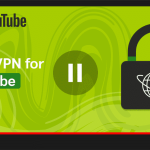YouTube, a global platform enjoyed by millions, frequently restricts access to content based on your geographical location. This can be a major frustration for users seeking videos or channels unavailable in their region. A VPN is a key tool to understand in this context. Let’s explore the reasons behind these YouTube restrictions and how a VPN, among other methods, can help you bypass them.

Why YouTube is Blocked in Certain Regions
- National Censorship and Government Regulations:
- Some countries block YouTube entirely or restrict access to certain content due to political, cultural, or religious reasons.
- Licensing and Broadcasting Rights:
- Content creators and distributors may restrict access to their videos based on licensing agreements. For instance, a music video might be available in the U.S. but blocked in Germany due to licensing issues.
- Institutional Network Restrictions:
- Schools, universities, and workplaces often block YouTube to prevent distractions and ensure productivity.
- Content Policies and Community Standards:
- YouTube enforces specific guidelines regarding violence, nudity, hate speech, and other sensitive topics. Videos that violate these guidelines may be restricted or removed in certain countries.
- User-Reported Concerns:
- If enough users from a particular country report a video as offensive, YouTube may restrict it in that country while evaluating its content.
How to Unblock YouTube
- Using a VPN:
- A VPN can change your virtual location by masking your IP address. This allows you to access YouTube content that is restricted in your actual location.
- Recommended VPNs:
- ExpressVPN: Known for its fast speeds and strong security, ExpressVPN is excellent for bypassing geo-restrictions.
- NordVPN: Offers a large network of servers and robust encryption, making it a reliable choice for accessing restricted content.
- CyberGhost: User-friendly and focused on privacy, CyberGhost is a good option for those new to using VPNs.
- Using Proxy Servers:
- Proxy servers can also help bypass geo-restrictions by routing your traffic through a server in a different location.
- Using Browser Extensions/Add-ons:
- Some browser extensions can help you access restricted YouTube content by modifying your IP address or using proxy servers.
- Using the Tor Browser:
- The Tor Browser can help you access blocked content by routing your traffic through a network of volunteer-operated servers.
- Changing DNS Settings:
- Modifying your DNS settings to use a public DNS service like Google Public DNS or OpenDNS can sometimes help bypass geo-restrictions.
- Using SmartDNS Services:
- SmartDNS services can unblock geo-restricted content by redirecting your DNS requests to servers in different locations.
YouTube’s region restrictions can be frustrating, but with the right tools and methods, you can bypass these limitations. VPNs are the most effective and secure way to access restricted content, offering a balance of speed, security, and ease of use. Whether you’re trying to watch a favorite video or access educational content, these solutions can help you enjoy YouTube without restrictions.