Game for Peace, a popular battle royale game developed by Tencent Games, has attracted a large number of players worldwide since its launch. However, for players in Japan and South Korea who want to play the Chinese server of Game for Peace, they often encounter various network issues, such as high latency, connection instability, and even login failures.
This article will provide a detailed introduction to the causes of these problems and offer effective solutions to help you enjoy a smooth and enjoyable gaming experience on the Chinese server.
Part 1: Recommended Game Accelerators
To address the network issues mentioned above, using a reliable game accelerator is crucial. Here are five recommended overseas game accelerators that can help you play Game for Peace smoothly:
- Sixfast
- Features: Sixfast is a high-quality game accelerator designed for overseas Chinese. It offers multiple server nodes globally, including Game for Peace. With its smart routing technology and high-speed servers, Sixfast can effectively reduce latency and improve network stability. It also provides dedicated acceleration channels for various popular games, ensuring a smooth gaming experience.
- Download and Usage: You can download Sixfast from its official website. After installation, register and log in to your account. Use the code “s012” to claim free acceleration time. Then, simply select the Chinese server of Game for Peace in the game library and click the accelerate button. Wait for the acceleration process to complete, and you’ll be ready to enjoy the game with optimized network conditions.
- UU Game Booster
- Features: UU Game Booster is known for its extensive node coverage and smart matching technology. It can automatically select the best server nodes based on your network environment and gaming needs. This accelerator supports multiple operating systems and platforms, making it suitable for various devices. It also offers a free trial period, allowing you to experience its acceleration effects firsthand.
- Funiu Accelerator
- Features: Funiu Accelerator is widely recognized for its excellent acceleration performance. It employs intelligent routing technology to optimize network paths, thereby reducing latency and enhancing game stability. It offers dedicated acceleration channels for the Game for Peace, ensuring a smooth gaming experience for overseas players. Funiu Accelerator also supports multiple platforms, including PC, mobile, and consoles.
- Biubiu Accelerator
- Features: Biubiu Accelerator is another popular choice among players. It provides a user-friendly interface and easy-to-use acceleration functions. With its powerful acceleration capabilities, Biubiu can effectively reduce latency and prevent disconnections. It also offers features like automatic network switching, allowing the accelerator to intelligently switch between Wi-Fi and mobile data to maintain the most stable network connection possible.
- Aurora Accelerator
- Features: Aurora Accelerator boasts advanced acceleration technology and a global server network. It can quickly establish stable connections to Game for Peace, providing low-latency and high-stability network conditions. This accelerator also offers various membership packages to meet the needs of different players. Additionally, it supports multiple games and applications, making it a versatile tool for overseas players.
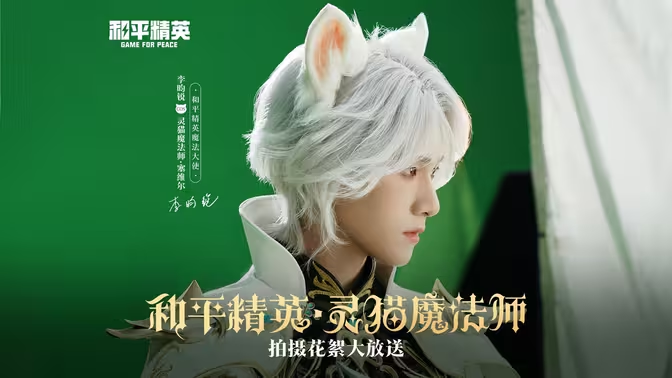
Part 2: Causes of Network Issues
Understanding the causes of network problems can help you better address them. Here are the main reasons why players in Japan and South Korea may encounter issues when playing the Game for Peace:
- Network Topology and Distance
- The Chinese server is located in the China, which is geographically distant from Japan and South Korea. The longer network transmission distance can result in higher latency and packet loss. Network topology differences between these regions can also affect data transmission efficiency and stability.
- Server Load and Bandwidth Limitations
- During peak gaming hours, the Game for Peace may experience high player traffic, leading to overloaded servers and insufficient bandwidth allocation for individual players. This can cause network congestion, increased latency, and even disconnections.
- Game Security Mechanisms
- To prevent cheating and protect the gaming environment, Game for Peace has implemented certain security mechanisms. However, these mechanisms may sometimes mistakenly block or restrict connections from overseas IP addresses, making it difficult for players in Japan and South Korea to establish stable connections to the China server.
- Local Network Conditions
- The quality and stability of the local network in Japan and South Korea can vary. Factors such as internet service providers, network equipment, and environmental interference may affect the player’s ability to connect to the Game for Peace.
Part 3: Detailed Solutions
In addition to using game accelerators, there are several other methods to improve your gaming experience on the Game for Peace while in Japan and South Korea:
- Optimizing Local Network Settings
- Ensure that your router and modem are functioning properly and are positioned in a location with minimal signal interference. Updating the firmware of your network devices can help improve their performance and stability. Additionally, configuring your router to prioritize gaming traffic can allocate more bandwidth to Peace Elite, reducing latency and packet loss.
- Switching Network Connections
- If you are experiencing poor network conditions on your current connection, try switching to a different network. For example, if you are using mobile data with unstable connectivity, connect to a Wi-Fi network with better performance. Alternatively, if your Wi-Fi network is congested, try using a wired Ethernet connection for a more stable and faster internet experience.
- Updating Game and Software
- Keep Game for Peace and its related software up to date. Game updates often include optimizations and bug fixes that can improve network performance and stability. Additionally, updating your device’s operating system and software can ensure compatibility with the latest game features and network requirements.
- Contacting Game Support
- If you continue to encounter network issues despite trying the above solutions, consider reaching out to Game for Peace’s customer support team. Provide them with detailed information about the problems you are facing, including error messages and screenshots. They may be able to offer specific solutions or investigate potential server-side issues affecting your gameplay.

